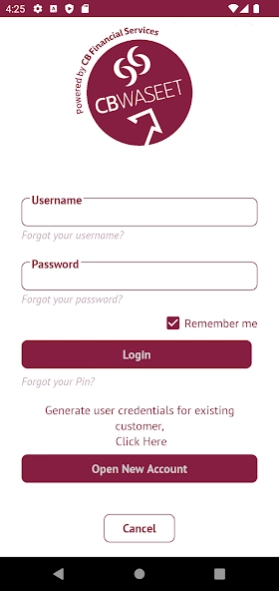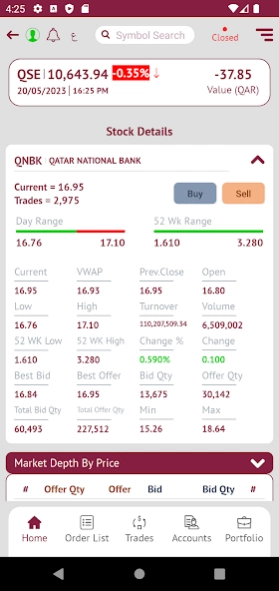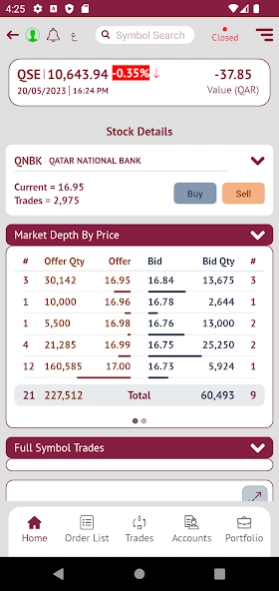CB Waseet 6.0.5
Free Version
Publisher Description
CB Waseet - Commercial Bank Financial Services - Trade any time on the go.
Want to manage your portfolio on the go? CB Waseet App lets you access your accounts and trade whenever you want.
Highlights of CB Waseet:
Quickly and conveniently access your account information by logging in with your e-trade login and password.
Monitor your portfolio.
Check balances, transfer money and keep track of the positions in your accounts.
Place your orders and trade anytime.
Features:
* Place Buy/Sell/Amend/Cancel/Market and Limit orders on the go
* View your account summary to check your balances and buying power
* Check the summary and holdings of your portfolio * Create personalized watch list to keep track of your favorite stocks * Graphical views * View Market Depth by price and orders
Mobile trading at CBFS keeps your financial and personal information secure—guaranteed.
About CB Waseet
CB Waseet is a free app for Android published in the Accounting & Finance list of apps, part of Business.
The company that develops CB Waseet is Commercial Bank of Qatar. The latest version released by its developer is 6.0.5.
To install CB Waseet on your Android device, just click the green Continue To App button above to start the installation process. The app is listed on our website since 2024-03-28 and was downloaded 0 times. We have already checked if the download link is safe, however for your own protection we recommend that you scan the downloaded app with your antivirus. Your antivirus may detect the CB Waseet as malware as malware if the download link to app.id_cbq_trading_95149acdecf047db9b60bfc7b84de372 is broken.
How to install CB Waseet on your Android device:
- Click on the Continue To App button on our website. This will redirect you to Google Play.
- Once the CB Waseet is shown in the Google Play listing of your Android device, you can start its download and installation. Tap on the Install button located below the search bar and to the right of the app icon.
- A pop-up window with the permissions required by CB Waseet will be shown. Click on Accept to continue the process.
- CB Waseet will be downloaded onto your device, displaying a progress. Once the download completes, the installation will start and you'll get a notification after the installation is finished.